Concept 7: Netiquette
“Good communication practice on the Internet is not something one ‘learns’, but something one ‘practices’ so as to teach others, less familiar than yourself, how it is done.”
Netiquette is defined as the rules and guidelines for online behaviour and it is derived from the words Internet and etiquette (Australian Government NetAlert, n.d.). The internet has become a major part in society as it is a useful tool in collecting information, a form of entertainment and a way in communicating with others. Chat rooms, newsgroups and forums are some examples of the ways individuals can communicate with each other. When communicating online, netiquette is very important since it can have a negative impact on another user. For example, if someone keeps typing in capital letters it is equivalent to the form of shouting and can be offensive to other people who read it. Another example of netiquette is not defaming and abusing people online. Everyone must know that communicating on the internet should have the same manners as when communicating with people offline. However, many people either ignore this or do not take it seriously. On the other hand, there are also a vast number of people who keep their manners when online.
Good communication practice on the internet is not something one learns but something one practices so as to teach others. No one is perfect from the beginning and it obviously takes time and practice to achieve something. Furthermore, if an individual communicates in a good and positive way, others tend to follow. An example of this can be seen through the differences in the design of a website. If a badly designed website and a very attractive website are compared to each another, individuals would tend to go for the attractive site. This clearly shows how the creators of the attractive website have put more effort and input into their work. Meaning, they are better at communicating with their viewers. Through this, the creators of the badly designed website would come to terms that they would need to make modifications and change their site. In this case, the attractive website has opened the road for the badly designed website to grow into a better site.
As mentioned before, when an individual communicates in a positive way others tend to follow. This is an important point since individuals can be easily influenced as well as easily influence others. The internet is a very strong tool that it can be used to influence people in a positive as well as a negative way, depending on how information is communicated and expressed. When the internet was not around, the TV was and still currently is a major tool in influencing and sending information to others. However, now-a-days, the use of the internet has increased dramatically and has become a major influence on many people’s lives. In my opinion, messages should be communicated well and in a good way to receive a positive outcome. Otherwise, it would result in a negative manner. In conclusion, good communication practice allows an individual to share their knowledge for others to see and experience on the internet.
Site 1:
Title: What is Netiquette?http://www.netalert.gov.au/advice/behaviour/netiquette_emoticons/What_is_netiquette.html
This is the Australian Government NetAlert website with information on security, privacy and the more in regards to the internet. I found this site useful in finding the definition and how the word netiquette was derived. This site contains examples of netiquette, a basic and simple list showing the guidelines of how people should and should not communicate on the internet, and it also has information that is short but clearly mentions the important details about netiquette. This is a site that has relevant information on good communication.
Site 2:
Title: Good Practice
http://www.aworc.org/went2001/tracks/t2/t2-good-practice.doc
This is a word document with information in regards to the good practice of using the internet. It contains detailed information on what netiquette is about and the do’s and don’ts of online communication. The document has a clear and easy to read layout, so it was simple to find the information I needed. It also explains how to look make yourself look good on the internet, how to share the knowledge you have to others, how to respect other people’s privacy and more.
Concept 13: Communication is not complete upon receipt
“The key to effective email management is to consistently and conscientiously respond to and act upon the email you receive, while recognising that others may not be as efficient as yourself.”
Email is defined as a system for sending and receiving messages electronically through the internet or a computer network. Emailing is a popular way many people use to communicate with others for personal as well as business use. It is simple to use and it is popular due to the fact that information can be sent immediately to anyone around the world. These are the positive points about emailing but there are also negative issues such as privacy. There are also many times and everyone has probably experienced receiving annoying spam emails.
Although email is used often to send information and to communicate with others, the communication is not complete upon receipt. The reason being is because a person may send an email to another person but if the recipient does not reply back to the sender, then there really is no communication between the two people. The communication has ceased at the recipient’s hands. For a successful communication, information has to be sent back and forth between the sender and the recipient. However, if one of either side does not respond, then there is no communication until a reply is received.
For an effective email management, emails should be responded to in an efficient manner and there are many individuals that do so. However, not all people are the same. In my personal experience, I check my email on a daily basis and when I do receive an email, I respond to it immediately. However, although I replied back very quickly, I have experienced on a few occasions where I waited for a few days until I received a response to the email I sent. In such cases, there is no option but to understand that others may not be as efficient as me.
Furthermore, an email has been sent but the recipient does not respond. There are many times when the recipient may ignore the message and delete it. These are most likely emails from companies advertising and promoting their products, or emails that do not interest the person. Emails can be used to powerfully communicate with others which would assist in avoiding such situations where the recipient simply ignores the email. According to Mind Tools (2008), it mentions how to keep emails short as possible, writing only a few points on what messages needed to be sent, specifying the type of response that is required and more. Long emails tend to appear boring so to avoid this, keeping emails short and precise with a title that informs the receiver of exactly what the email is about will be of great assistance. There are times when you receive an email but don’t have the time to reply back immediately. The best option is to respond and notifying the person that you have received the email and will reply sometime soon. This shows how you have taken notice of the email. These are some of the ways emails can be managed for effective communication with others.
Site 1:
Title: Effective Email
http://www.mindtools.com/CommSkll/EmailCommunication.htm
This is a website which contains useful information on the effective ways of sending emails. It has a list detailing on how to send emails in a way that will make the recipient want to read and respond to the email. It is quite an interesting site to view and gives us an understanding on emailing in depth. It also explains how the use of language plays a major role, in other words, it mentions how you should always check your spelling and try not to use slang.
Site 2:
Title: Managing E-mail Effectively
http://www.3ctraining.co.uk/Management_Voice_Issues/ManagementVoice0009.html
This is a site which is quite similar to that of the above website. It has information on effective email management and these include categorising emails (personal, business, important etc). It also has other hints such as not sending emails when communicating bad news to a person and when in need of giving feedback to do it face to face. This website is useful in knowing more about how to manage your email efficiently and it is also good to know such tips.
Concept 26: Privacy and Security
“The Internet is a profoundly ‘open’ system and advanced Internet users are cautious about either accepting or sending material from and to unknown sources and are careful in releasing information about themselves in any form. Conceptually, the Internet challenges us to take greater responsibility for the protection of privacy and security than perhaps we are used to when dealing with the media.”
The internet is a worldwide system of computer networks where information is sent and received from one another. In the past, the internet was meant for the Advanced Research Projects Agency (ARPA) in the U.S. However, these days, the internet is a public place which is accessible to millions of individuals from all around the world (SearchWinDevelop, 2008). The internet has grown dramatically and it is now a major part in many people’s lives. The email has basically replaced the way of sending mail through post. Most people are more comfortable with sending emails than send a mail by post since it is efficient, convenient and simple. Although there is a convenient point about it, there are also negative issues in regards to sending and receiving information. The internet is too broad to be able to keep all information private and it is difficult to enforce barriers. Viruses and Trojans are basically what make the computer ill and unfortunately, there are people who send such nasty pests through emails.
Advanced users of the internet are careful when they receive information from unknown sources since they have more experience of the internet. Therefore, most people have some type of anti-virus program installed on their computer to prevent and remove viruses off their computer since the internet is not always a safe place. It can be difficult to understand why someone would want to send a virus to another person. Some people send viruses for the enjoyment of it, some people use these viruses to find out personal information for identity theft and to steal information such as credit card details.
Due to such problems, internet users are now becoming much more careful with sending and releasing their personal details online. Using the web, everyone has access to millions of pages of data but there is as much deadly viruses and dangers out there in the open. To prevent unwanted information, viruses and hacking, anti-virus and virus scan programs have been created. Furthermore, there are also other programs which help parents set up a security barrier on the computer to prevent their children from accessing certain sites. On the other hand, several websites have a note where they inform the individual not to release too much personal information when signing up. These points should all be taken into account since the internet world is so vast that you never know what might come at you.
When receiving emails from unknown sources it is essential that you perform a virus check before reading the message. Also, releasing too much personal information can be dangerous since there are many issues in regards to identity theft, that you should always be careful when using the internet. It is the individual’s responsibility to take extra care and thought when online or else they will have to face the consequences.
Site 1:
Title: SearchWinDevelopment Definitions
http://searchwindevelopment.techtarget.com/sDefinition/0,,sid8_gci212370,00.html#
This is a website which contains definitions of the internet and what it is about. It also explains in brief the history and how the internet was formed, how it became public and popular in today’s society. I found this website very useful in finding information in regards to how commonly the internet is being used and accessed by many individuals and how the internet began in the first place. This is a great site to read through for a quick summary on the life of the internet.
Site 2:
Title: How to Be Safe on the Internet
http://www.wikihow.com/Be-Safe-on-the-Internet
This website explains in detail how to be safe on the internet. It is a very useful site and has detailed information and explanations on why and how to be a safe user of the internet. It mentions about emailing, spam, anti-virus programs, chatting, meeting people offline, softwares and more. This website also gives tips on being careful on what you post on the internet since it can have an affect on you when you go for a job interview. There are more useful tips and recommendations on this site.
Concept 22: Public Space and Regulation
“Advanced Internet users are alert to regulatory processes in public discussion and ensure that they do not break them without good cause.”
The online world is a very large space which brings together people from all around the world. Millions of pages of information can be accessed through the internet and you are also able to communicate with people from all different parts of the globe. There are thousands of internet communities that have been created and more being formed everyday. As mentioned before, internet communities allow users of the internet of similar interests to meet and communicate with each other. This is a great way to interact with new people as well as gain information from all different aspects. As much as there are many positive issues about internet communities, the problem that is currently on the rise is the issue in regards to online regulations. The internet and the online world is so huge, it is difficult to make a barrier on everything inside the system. Although creating a barrier may be difficult or even impossible, creating rules and regulations on the community may have some sort of effect. Many people join newsgroups, forums and chat rooms to communicate and integrate with others. In such places, people can be assigned to become moderators who then moderate the community on a frequent basis to make sure that no rules are broken and to help inform members of the guidelines. This allows the community to flow without any hassles and major problems.
First-time users who join an online community will most likely find it confusing and probably will not know the basic regulations of the community. The best way to know what is going on is by overlooking the forum or the chat room and get a better understanding about it before typing and uploading something. Some sites have a regulation where image files are not allowed to be posted due to the fact that it can take up unnecessary data transmissions for other users. For an online community to work out in peace, users must abide by the rules for the safety and sake of other users as well as themselves. If all users co-operate, the longer the online community will last and the less conflicts that will occur.
Regulations in public discussions are essential and it is also vital that internet users do not break them. If they break them, it is most likely that they will receive a first-time warning about the problem, suspension of registration, or even worse, banned from the site. To prevent such situations it is important to cooperate with the website’s regulations. It is also necessary for the makers of the discussion board to set up such rules so that the community does not become out of control. There are many issues where people post unnecessary posts such as spam and unwanted advertisements. This is when the moderators will come into place and clean up the problems. Everyone has the right to express their opinions and thoughts however, when posting a message on a public place, it is essential to abide by the rules. Co-operating and helping the makers of the online community will allow a better flow of the group as well as it will make it easier for you to communicate with others at ease.
Site 1:
Title: New Directions in Cyberspace Law
http://www.gseis.ucla.edu/iclp/sep96.html
This is a great website which explains the history of the internet and how large the internet has grown. It mentions how public the internet has become as well as how it is becoming much more private these days. All individuals have the right to express their opinions and thoughts, and many are doing so online. This website shows how there is a limit on the laws that surround the internet since the online world is so large, it is impossible to create a law for all problems. This is a useful site to read about on regulations on certain internet sites.
Site 2:
Title: Anti-Spam Regulations in Korea
http://www.bakercyberlawcentre.org/2003/Privacy_Conf/papers/Day2/Chung_spam.doc
This is in a word document file about anti-spam regulations that was formed in Korea. This shows how spam is a very significant problem all around the world in the online space. This document is useful in understanding what laws and regulations have been put in place to prevent and prosecute those who break the rules. Although this information is from another country, it proves how necessary it is to set up regulations for the online world to prevent unfortunate incidents from occurring.
BIBLIOGRAPHY
Australian Government NetAlert. (n.d.). What is Netiquette?. Retrieved August 2, 2008, from http://www.netalert.gov.au/advice/behaviour/netiquette_emoticons/What_is_netiquette.html
Biegel, S. (1996). New Directions in Cyberspace Law. Retrieved August 3, 2008, from http://www.gseis.ucla.edu/iclp/sep96.html
Chung, H. (2003). Anti-Spam Regulations in Korea. Retrieved August 3, 2008, from http://www.bakercyberlawcentre.org/2003/Privacy_Conf/papers/Day2/Chung_spam.doc
Good Practice (2001). Retrieved August 2, 2008 from http://www.aworc.org/went2001/tracks/t2/t2-good-practice.doc
Management Voice. (2006). Managing E-mail Effectively. Retrieved August 2, 2008, from http://www.3ctraining.co.uk/Management_Voice_Issues/ManagementVoice0009.html
Mind Tools. (2008). Effective Email. Retrieved August 2, 2008, from http://www.mindtools.com/CommSkll/EmailCommunication.htm
SearchWinDevelopment. (2008). Internet. Retrieved August 2, 2008, from http://searchwindevelopment.techtarget.com/sDefinition/0,,sid8_gci212370,00.html#
Wikihow. (n.d.). How to Be Safe on the Internet. Retrieved August 2, 2008, from http://www.wikihow.com/Be-Safe-on-the-Internet
Thursday, August 7, 2008
Sunday, July 27, 2008
Module 4: Organising Search Information Task
For this task I decided to use Connotea (which is a free online reference management).
- URL: http://www.msnbc.msn.com/id/25410941/
- AUTHOR: Peter Svensson
- INSTITUTION: MSNBC
- SUMMARY: This site discusses the issues regarding a tracking system being used for advertisement purposes on the internet. There are concerns over personal information being accessed and passed on without the individual's acknowledgement. In this article, it mentions how a number of companies in the US are testing the tracking system. Many people have complained and raised issues about their personal information being accessed and sent to others that many companies have decided not to even test the tracking system. The internet is a very broad and powerful tool that it can have a negative impact on an individual if it is used inappropriately.
- URL: http://clearblogs.com/internetbusinessbox/
- INSTITUTION: Clearblogs
- SUMMARY: This site talks about how individuals these days are making money online. Some people earning more money online that they work full-time on the net rather than having a 9-5 job. The site explains how selling an item on the internet is the best way in making money rather than placing simple ads online or completing paid internet surveys.
- URL: http://library.music.indiana.edu/music_resources/
- INSTITUTION: William and Gayle Cook Music Library
- SUMMARY: This is a music library with a variety of information including journals and magazines. It is a great site for those wanting to learn more about music, from the history of music up to the ways music is recorded in studios. It is a site with a huge amount of different information.
Tuesday, July 22, 2008
Module 4: Boolean Searching Task
I decided to use Google Advanced Search for this task. Here I searched for "audio equipment" but then I added "sale" to my search so that I could get the results that I wanted. There was a total of 1,210,000 hits from the search. The first few hits were quite of relevance to me since they were the type of information I was looking for.

To find the most number of hits relating to the key words and information most relevant to me, I searched for "audio equipment sale". The information I was searching for was for the prices and sales of audio equipments. To find information coming from only university sources, I believe I would have to type in "university" along with my keywords in my search.
The great point about Boolean Searching is that it narrows the search and specificially finds information most relevant to the searcher. This is a very useful tool since it excludes unnecessary information appearing in the search results and it is a more efficient method of finding certain informations.
Module 4: Searching the Web
SEARCH ENGINE TASK
Google.com is the main search engine I use on a regular basis. I did a search on "audio equipment" and these were the results:
 The first hit was titled "Audio Equipment - Australia" and there were 15,200,000 hits in total. (The snapshot below is the first 5 hits from Google!)
The first hit was titled "Audio Equipment - Australia" and there were 15,200,000 hits in total. (The snapshot below is the first 5 hits from Google!)

I then used Copernic to search for "audio equipment" and there was a massive difference in the number of hits compared to what I got from Google. The first hit was titled "Audio Visual Equipment" and there was a total of 79 hits from Copernic.

Here is also a snapshot of the first 5 hits from Copernic:
Google.com is the main search engine I use on a regular basis. I did a search on "audio equipment" and these were the results:
 The first hit was titled "Audio Equipment - Australia" and there were 15,200,000 hits in total. (The snapshot below is the first 5 hits from Google!)
The first hit was titled "Audio Equipment - Australia" and there were 15,200,000 hits in total. (The snapshot below is the first 5 hits from Google!)
I then used Copernic to search for "audio equipment" and there was a massive difference in the number of hits compared to what I got from Google. The first hit was titled "Audio Visual Equipment" and there was a total of 79 hits from Copernic.

Here is also a snapshot of the first 5 hits from Copernic:
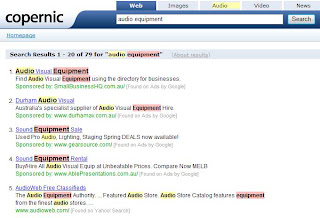
The difference between these two results is the number of hits in total. Google has a much greater number of hits compared to the results from Copernic. To me, both search engines gave information I was searching for. However, from first glance, the results from Copernic appeared to be much more relevant to me. This is obviously due to the fact that Copernic does a more specific search rather than Google.
Thursday, July 17, 2008
Module 4: Tools for Using the Web
- Adobe's pdf reader
I already had this program downloaded and installed on my computer. This is a very useful program since there are many documents online that are created in pdf format. - Flash/Shockwave Players
I visited the Adobe website to see if I had Flash and Shockwave. It confirmed that I had Flash already installed but there was no sign of Shockwave. I then installed Shockwave immediately. I thought I had both on my computer but I guess I didn't! Now-a-days, many websites contain Flash images so it is important to have this. - Media Players
I already had all three media players (Apple Quicktime, Windows Media Player, and Real Networks Real One) installed on my computer. I've used all three media players before and in my opinion, I prefer Quicktime and Windows Media Player! I rarely use Real One, but it is a media player that should be installed on all computers just in case you come across a Real Player file! - Search Manager/Combiners
I downloaded Copernic Meta for PC since I'm a Windows user! I've never used such a program before so this was something new to me. It was quite interesting to see how you could get so many search results from different search engines by using this one program. This seems like a useful tool when in need to search for lots of information! - Bookmark Manager
I downloaded and installed Bookmark Buddy for Windows. I've been aware of this program but I never decided to install it (I guess it's because I didn't feel the need for it). Using this Bookmark Manager program, it helps organize and keeps track of the sites visited. - Offline Browser/Copier
I didn't have either programs (WebCopier and PageSucker) installed on my computer so I decided to download PageSucker. This is a great program where you are able to save pages from websites so that it can be viewed without the internet. I guess this is a handy tool for the times when you are unable to gain access to the internet!
Monday, July 14, 2008
Module 3: Web 2.0
According to Wikipedia, web 2.0 is used to describe the use of the World Wide Web technology and web design that aims to improve creativity and sharing of information. Looking at the Internet Communications Blinklist and comparing it with the html version of it was quite interesting.
The difference between the two:
The difference between the two:
- Web 2.0 is more stylish in design and the layout is well set out.
- The structure of the html version is very basic and the layout/design is quite boring.
- Web 2.0 is easier to view and has graphics whereas the html version has no images and text only. (Too much text can make the eyes tired - that's just my opinion!)
The benefits of the two is that web 2.0 has much more freedom than that of the html version. I prefer Web 2.0 since it has a cool style layout and it's interesting to look at. However, the html version just seems boring.
Subscribe to:
Posts (Atom)
